Install R Studio
Instructions
Below you will find the instructions to install R Studio. As we have already installed R, you can proceed directly to install R Studio. Note that the R Studio may change its websites and download procedures, and I trust you will be able to adjust if this happens!
When we last updated this page, here was the procedure:
- Go to the Rstudio web page. Scroll down and click on “Desktop”
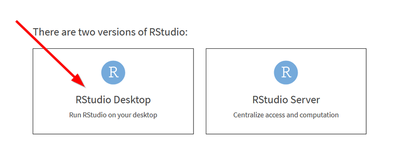
- Select DOWNLOAD RSTUDIO DESKTOP
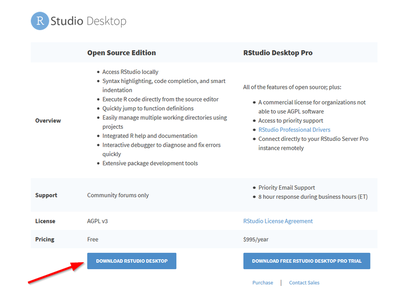
- Download the installer for Windows
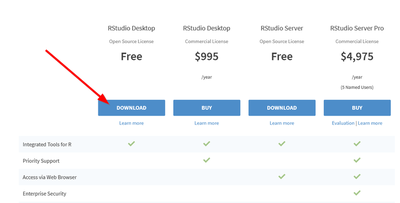
- Choose the version
The website should detect the version that best suit your computer.
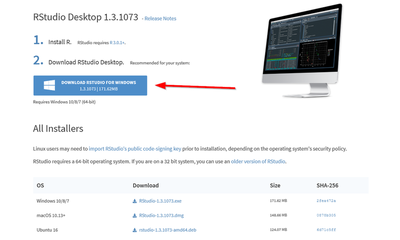
If you are not satisfied with this choice, you can scroll down and select the version that best suit your needs.
- Save the launcher
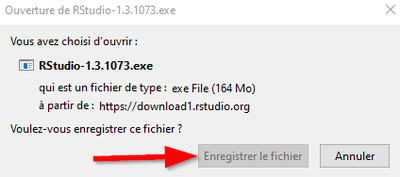
Open and run the file you just downloaded
RStudio-1.3.1073.exe(or the last version at the time of download)You don’t have to change any of the defaults for the installation